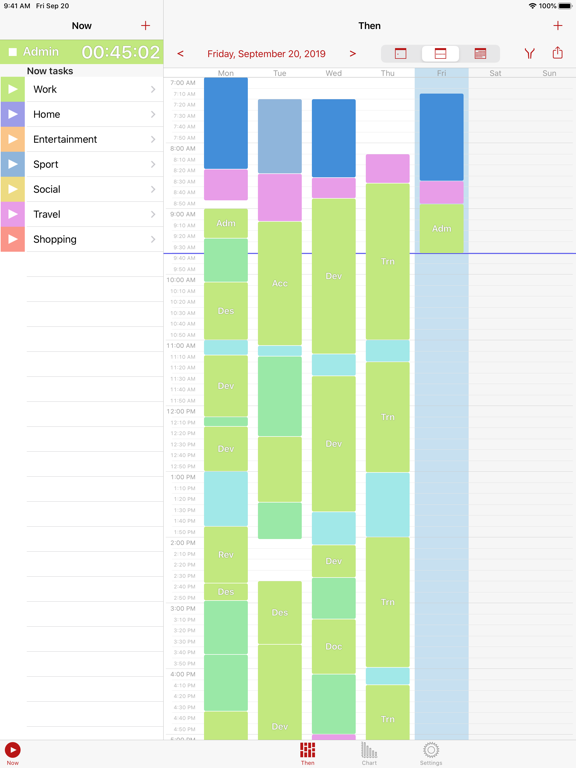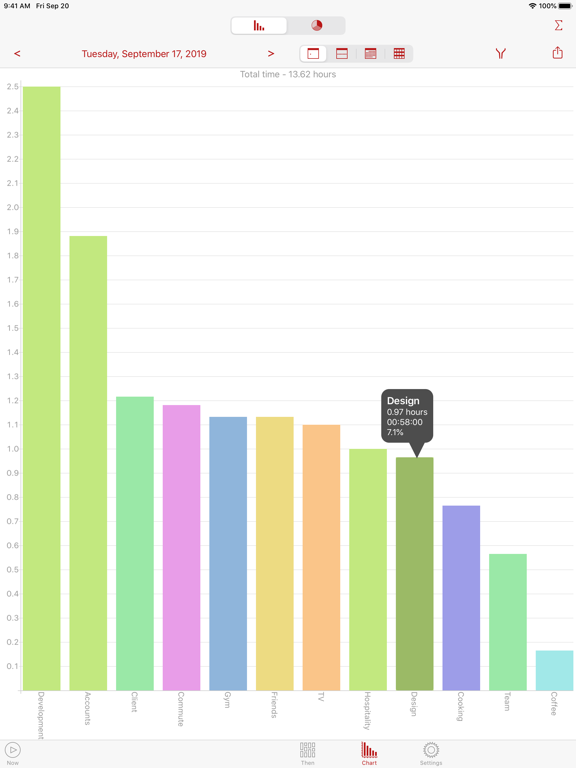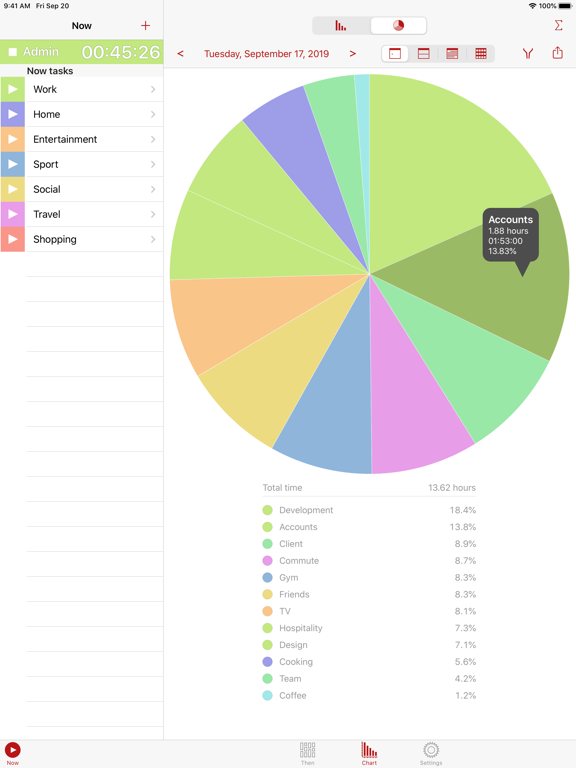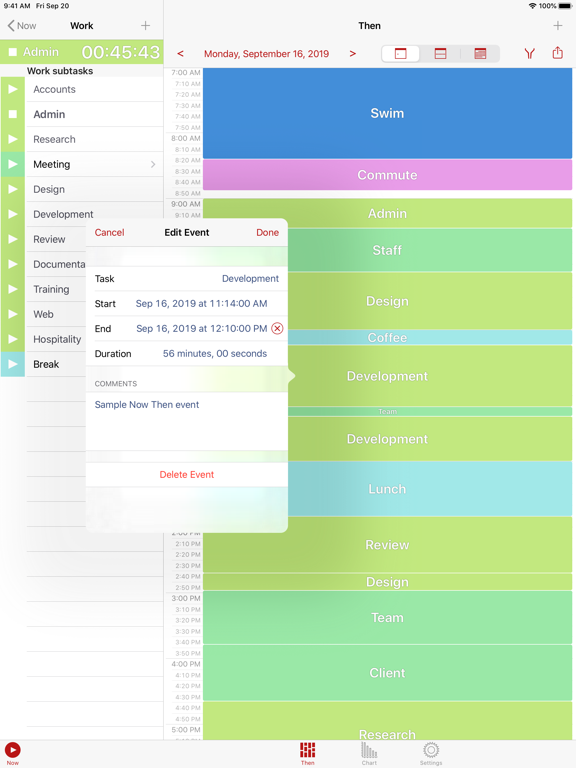Now Then Time Tracking Pro app for iPhone and iPad
Are you spending lots of your time on low value tasks? You might find your time doesnt get spent where you think it does.
First, measure where your time goes, then reduce, or eliminate your biggest time wasting tasks. Use the knowledge acquired to improve your habits, and then see this feed through in terms of actual results.
Recording this information also makes completing work time sheets a breeze, and over time lets you see what can be done to improve your productivity.
RAPID, EASY TIME TRACKING
• Simple and focused time keeper. Focused on tracking time, and nothing else.
• We do not complicate the interface by trying to do too many things in one place.
• Record the hours worked on your important tasks, clocking in and out with ease.
• Accurately track how your time is spent.
• Quickly change the current task youre recording.
• Use a task list that suits you. We do not prescribe the structure of your task list.
• The task list is hierarchical and can be as flat and simple, or as deep and complex as you wish.
• Stays out of your way. You are in and out quickly, with the minimum number of taps.
• Use of the keyboard is kept to a minimum.
IMPROVED PRODUCTIVITY
• Use the crisp, colourful charts to quickly identify misused time.
• Use the knowledge gained to make the changes required to boost your productivity.
• Find out where your time actually goes, rather than scheduling what you expect to do.
FEATURES
• Now View
- A simple, rapid task selector for recording what you are doing now.
- Simply tap to start and stop tasks, or tap on another to switch to it immediately.
- Edit the task list as you go using Now.
- Order tasks how you want.
- Move entire branches from one part of the list to another by changing the parent task.
• Then View
- What you were doing, and when.
- View by day, week or month.
- A visual log of how your time was spent.
- Edit recorded events.
- Or add forgotten events afterwards.
• Chart View
- See the proportion of time spent on each task, or group of tasks.
- View bar charts and pie charts by day, week, month, or year.
• Filter both Then and Chart by task, date, or by time.
• Remind Me
- It can be tricky remembering to record what youre doing, especially when youre busy.
- Use Remind Me to be notified on a regular interval that a task is still recording.
- You can also be reminded when you’re not recording anything.
• Share Images
- Share via Mail, Messages, and social services such as Facebook or Twitter.
- Save to Photos, copy and paste into another app, or print directly.
• Share Data
- Use Open in… to open images and data in other apps.
- Open in apps like Dropbox for cloud storage, or open a data file directly in Excel.
- Open in… works with any apps that open CSV files, or PNG images.
• iCloud Sync
- Keeps your data in sync across all your iOS devices.
• Backup and Restore
- Make your own backups and store them externally.
- This is in addition to the backups you get by using iCloud sync.
• Designed for iPhone, iPod touch and iPad.
USES
• Low-value task identification
• Project Time Tracker
• Timesheet Assistant
• Study Tracker
• Work Log Book
• Activity Timer
Get Now Then Pro today and find out where your time really goes.
To try it out first for free, tap on Related above and get basic version.
Pros and cons of Now Then Time Tracking Pro app for iPhone and iPad
Now Then Time Tracking Pro app good for
After switching back to an iPhone I needed to find a good app for tracking the time spent on tasks at work. After trying out several different apps I found this one and Ive been very happy ever since.
The only thing that would make this app better would be an Apple Watch app that would allow me to clock in and out of tasks without having to pick up my phone every single time.
I use this app everyday to track my hours for my quarterly report. Its easy to use and configure. Just setup tasks and/or sub tasks and click the start button and it begins tracking the time for that task. It allows you to configure notifications to remind you that you are still tracking time, just in case you forgot to push the stop button. Adjusting time is easy. You can even create time in the past if you forgot to use the timer. When you are ready for totals, you can sum up the hours by task and by a date range. Very easy and effective tool.
If you want to REALLY know what you do all day - THIS is the app for you!
Now I can truly track my time both business and personal. This app is a truth teller! You may be fooling yourself thinking you are doing something when youre not. But at the end of each day, with this app, you will know what you did.
The app also makes it easy to quickly switch from one task to another - seamless tracking your time throughout the day.
This is the only time management app that really enables me to see PATTERNS in my time usage over days, weeks, months. That alone makes this app a bargain for me.
I can see when Im most focused and least focused. This helps me plan my days accordingly and vastly improve my productivity and reduce my frustration.
Developers are very responsive.
Very simple and effective with minimal bells and whistles.
Track what you are doing right now, get reminders when you have not made updates, and adjust/correct timings on previously recorded tasks. I can basically have this running all the time for weeks on end with minimal stress and maximum data collection.
It was very easy to get up and running with a minimum of fuss. I really needed something nearly effortless in order to keep going over the long haul, and this app accomplishes that. The comments section is especially appreciated. It provides a nice compromise between simplicity and comprehensiveness. though I wish there were a report format that strung them together, so I wouldnt have to hunt them down one at a time.
The only other feature I really miss is simultaneous tasks. (The reason given doesnt sound too convincing as I have used other apps that managed to run more than one task without adding complication.) Thats the difference between a 4- and 5-star review for me. Still, Im very pleased overall thus far.
Some bad moments
This app helps to track where time is spent and how much on different activities. I really like how the app allows you to edit previous hours in case you forget something.
I use this app for some of my staff. It helps me manage better by seeing what time is spent where while at work. It also helps them with enthusiasm by seeing objective measurements of their work.
I gave a 4 star rating instead of 5 because I wish there was more options under the data output for charts. I wish you could have an option to see total hours spent instead of percentages of time spent easier than having to click on each piece of data. I hope the developer brings this improvement on future updates.
Well thought through, very useful app. Exactly what I expected it to be.
This app is a dream for logging and tracking time! Its really fast and simple to use. I wish I had this years ago.
Just started using it and so far I love it. Would like a pass code lock added. Great time tracker very easy to use and fast. Can keep time of anything you want work, travel, shopping, tv, playing games you can use the apps lists or make your own or you can edit the ones in app great
Best app by far def fits into my life ,love keeping track of stuff
I have been using Now Then more than ever the past few weeks. Although Ive used it since its release, It has lately become one of the most valuable tools in my productivity system. Especially since I began Graduate School.
Now Then has become a crucial part of my productivity system. The app allows me to quantify how I spend my time and gives me accurate feedback on where I waste my time. It also helps me determine my peak times for working, as well as for other habits.
Some advice: I used to track every small aspect of my day. But I have recently taken some advice one of the developers gave me and focused my logging on the activities I am most interested in. Although I still log my entire day, I now generalize the more routine events and categorize only the things i want to track, namely the amount of time I spend sleeping and slacking off (Facebook and Feedly), and what classes get the majority of my attention. This has been the most efficient use of the app FOR ME (p.s. Im a grad student).
As for the recent update to the app, I think its great! I prefer the larger colored area of the event record buttons. It definitely makes it noticeably easier to pick the correct event at a glance.
I like the new flat design option, but I still prefer the smooth layout.
I also like the notifications. I was horrible for leaving a task running for hours without realizing it if i was distracted. I set the notification time window to eliminate these notifications when trying to sleep. I use a 30min "recording for" and a 10min "not recording for" reminder now. This has greatly reduced the frequency of these accidents without being a distraction.
Im also glad I can now back up my tasks and events as a downloadable file. I imagine this feature will be very useful for me when my schedule changes between semesters and at the start of new semesters.
Finally, the new sharing options. I have not had any issues opening the images in my apps. I have had issues with opening the data files, but I think thats an issue with the google drive app and file hub app not being able to open .csv files. The files go to both apps without a problem, but neither app can open that type of file. I was, however, able to view them in the mail app on my iphone. As for the social sharing functions, I dont personally use them because I enjoy privacy in that regard. Nevertheless, Im still glad that the developers included them as an option for anyone who does want to share their time logs.
Now Then really has become one of my "Every Day Carry" apps, and enjoyable part of my routine. I have used it since it was released, and it has only gotten better with time! I look forward to future updates and even more features to come!
Usually Now Then Time Tracking Pro iOS app used & searched for
record keeping,
be focused pro,
registro de trabajo,
my time tracker lite,
my timesheet,
my timesheets,
and other. So, download free Now Then Time Tracking Pro .ipa to run this nice iOS application on iPhone and iPad.